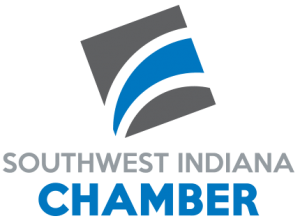Microsoft Word 2010 Intermediate
| Duration: One dayDescription: This ILT Series course, rated 5.0/5.0 in overall quality by ProCert Labs, builds on the skills and concepts taught in Word 2010: Basic, First Look Edition. Students will work with styles, sections, and columns and will use the Navigation pane to work with outlines. They will format tables, print labels and envelopes, and work with graphics. They will also use document templates, manage document revisions, and work with Web features. Course manual comes with CertBlaster exam prep software (download).This course will help students prepare for the Microsoft Office Specialist core-level exam for Word 2010 (exam 77-881) and the Microsoft Office Specialist Expert exam for Word 2010 (exam 77-887). For comprehensive certification training, students should complete the Basic, Intermediate, and Advanced courses for Word 2010. Table Of Contents: Unit 2: Sections and columns Unit 3: Formatting tables Unit 4: Printing labels and envelopes Unit 5: Templates and building blocks Unit 6: Graphics Unit 7: Managing document revisions Unit 8: Web features |