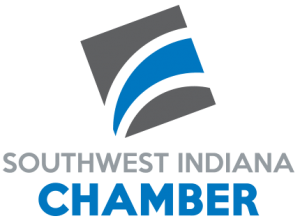Microsoft PowerPoint 2010 Basic
Duration:
One day
Description:
This ILT Series course, rated 5.0/5.0 in overall quality by ProCert Labs, covers the basic functions and features of PowerPoint 2010. After an introduction to PowerPoint’s window components and Help system, students will learn to create, save, and rearrange presentations. Then they will format text, use drawing objects, work with graphics, and insert tables and charts. They will then learn to use templates and themes, slide masters, and transition effects. Finally, students will learn to proof, run, and print presentations. Course manual comes with CertBlaster exam prep software (download).
This course will help students prepare for the Microsoft Office Specialist exam for PowerPoint 2010 (exam 77-883). For comprehensive certification training, students should complete the Basic and Advanced courses for PowerPoint 2010.
Table Of Contents:
Unit 1: Getting started
Topic A: The PowerPoint window
Topic B: Getting help
Unit 2: New presentations
Topic A: Creating presentations
Topic B: Saving presentations
Topic C: Rearranging and deleting slides
Topic D: Using slides from other presentations
Unit 3: Formatting slides
Topic A: Formatting text
Topic B: Modifying text
Topic C: Formatting paragraphs
Unit 4: Using drawing objects
Topic A: Adding shapes
Topic B: Modifying objects
Topic C: Using text in objects
Unit 5: Working with graphics
Topic A: WordArt
Topic B: Pictures
Topic C: Clip art
Unit 6: Using tables and charts
Topic A: Tables
Topic B: Charts
Topic C: Diagrams
Unit 7: Modifying presentations
Topic A: Templates and themes
Topic B: Slide masters
Topic C: Transitions and timings
Topic D: Speaker notes
Topic E: Slide shows
Unit 8: Proofing and delivering presentations
Topic A: Proofing presentations
Topic B: Running presentations
Topic C: Printing presentations