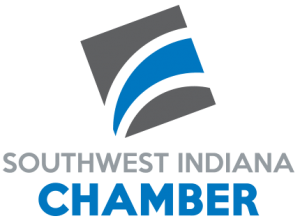Crystal Reports XI Basic
Days: 1
Prerequisites: Windows XP: Basic and Access 2003: Intermediate, or equivalent experience
Unit 1: Getting started
Topic A: The Crystal Reports environment
A-1: Discussing the features of Crystal Reports
A-2: Examining the Start Page
A-3: Opening a report
A-4: Examining the Design tab
A-5: Modifying the size of the Details section
A-6: Setting file options
Topic B: Creating, viewing, and saving reports
B-1: Creating a new blank report
B-2: Adding fields by using the Field Explorer
B-3: Changing the page orientation of a report
B-4: Adding a report title
B-5: Viewing a report
B-6: Saving a report
Topic C: Modifying report layout
C-1: Sizing fields
C-2: Arranging a field
C-3: Aligning fields
C-4: Modifying a text object
Topic D: The Help feature
D-1: Using the Help feature
D-2: Using the Search tab
Unit 2: Formatting
Topic A: Absolute formatting
A-1: Formatting a field
A-2: Formatting a date field
A-3: Adding lines and boxes
A-4: Adding a shape
A-5: Using Format Painter to change font styles
Topic B: Introducing conditional formatting
B-1: Using the Highlighting Expert
Unit 3: Sorting and selecting records
Topic A: Sorting records
A-1: Sorting records in ascending order
Topic B: Selecting records
B-1: Selecting records based on a single criterion
B-2: Deleting a single-criterion selection formula
B-3: Selecting records based on multiple criteria
B-4: Deleting a criterion in a multiple-criteria formula
Unit 4: Grouping and summarizing
Topic A: Groups
A-1: Creating a group
A-2: Grouping by date fields
A-3: Displaying groups in a specified order
A-4: Creating a subgroup
A-5: Setting group options
A-6: Deleting a group
Topic B: Summaries
B-1: Inserting a subtotal
B-2: Inserting a grand total
B-3: Displaying the top N of groups of records
Unit 5: Formulas and functions
Topic A: Formulas
A-1: Discussing formula components
A-2: Creating a formula
Topic B: Modifying formulas
B-1: Editing a formula
B-2: Renaming a formula
B-3: Deleting a formula
Topic C: Functions
C-1: Using a date function to return the current date
C-2: Using the Month (x) function
C-3: Using the MonthName function
C-4: Combining field names and formulas
C-5: Using a string function to convert text to proper case
C-6: Using the Left function
C-7: Using a math function to round data
Unit 6: Experts and wizards
Topic A: The Database Expert
A-1: Adding a field from a linked table
Topic B: Report wizards
B-1: Using the Standard Report Creation Wizard
B-2: Using the Mailing Label Report Creation Wizard
Topic C: Cross-tab reports
C-1: Creating a cross-tab report
C-2: Grouping data in a cross-tab report
C-3: Formatting a cross-tab report
Unit 7: Distributing reports
Topic A: Exporting reports
A-1: Exporting a report to Microsoft Excel
A-2: Exporting a report to HTML 4.0
A-3: Exporting a report to XML
A-4: Exporting a report to an Access database
A-5: Creating a report definition
Topic B: Delivering reports
B-1: Printing a report
B-2: Mailing a report