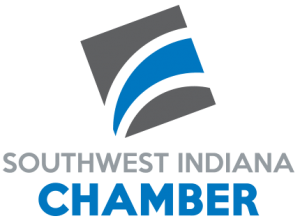Word 2013 Intermediate
Duration: One day
Description: In this ILT series course, students will further build on the skills acquired in the Microsoft Word basic course. Students will learn to use styles and outlines, and how to format tables. Then they will insert SmartArt diagrams, work with shapes, and format text graphically. They will also learn how to format a document by adding sections, columns, and design elements such as watermarks and themes. In addition, they will use Track Changes and prepare documents for sharing and exporting. Finally, students will learn how to work with fields and perform a mail merge. This course will help students prepare for the Microsoft Office Specialist core-level exam for Word 2013 (exam 77-418) and the Microsoft Office Specialist Expert exam for Word 2013 (exam 77-419). For comprehensive certification training, students should complete the Basic and Advanced courses for Word 2013. We also provide an online test preparation application for this course. Click the Test Prep/Assessment link on Axzo’s home page to find a list of the applications.