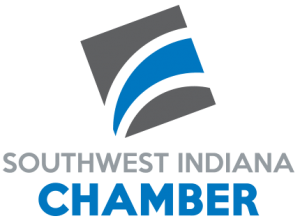Outlook 2013 Basic
Duration: One day
Description: Email has become one of the most widely used methods of communication, whether for personal or business communications. In most organizations, large or small, email is the preferred form of communicating information amongst employees. As email grows in popularity and use, most organizations have found the need to implement a corporate mail management system such as Microsoft® Office Outlook® to handle the emails and meeting invitations sent among employees. In this course, you will explore the Outlook interface and when you are familiar with it, you will use Outlook to manage all aspects of email communications; use the Outlook calendar to manage appointments and meetings; use Outlook’s People workspace to manage your contact information; create Tasks and Notes for yourself in Outlook; and customize the Outlook interface to serve your own personal needs. This course is the first in a series of two Microsoft® Office Outlook® 2013 courses. It will provide you with the basic skills you need to start using Outlook 2013 to manage your email communications, calendar events, contact information, tasks, and notes. You can also use this course to prepare for the Microsoft Office Specialist (MOS) Certification exams for Microsoft Outlook 2013.