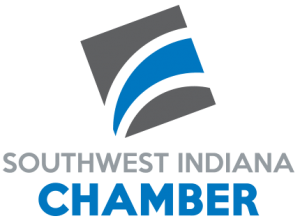Microsoft Excel 2010 Basic
Duration:
One day
Description:
This ILT Series course, rated 5.0/5.0 in overall quality by ProCert Labs, teaches the basic functions and features of Excel 2010. After an introduction to spreadsheet terminology and Excel’s window components, students will learn how to use the Help system and navigate worksheets and workbooks. Then they will enter and edit text, values, formulas, and pictures, and they will save workbooks in various formats. Students will also move and copy data, learn about absolute and relative references, and work with ranges, rows, and columns. This course also covers simple functions, basic formatting techniques, and printing. Finally, students will create and modify charts, and learn how to manage large workbooks.Course manual comes with CertBlaster exam prep software (download).
This course will help students prepare for the Microsoft Office Specialist core-level exam for Excel 2010 (exam 77-882) and the Microsoft Office Specialist Expert exam for Excel 2010 (exam 77-888). For comprehensive certification training, students should complete the Basic, Intermediate, and Advanced courses for Excel 2010.
Table Of Contents:
Unit 1: Getting started
Topic A: Spreadsheet terminology
Topic B: The Excel environment
Topic C: Getting help
Topic D: Navigating a worksheet
Unit 2: Entering and editing data
Topic A: Entering and editing text and values
Topic B: Entering and editing formulas
Topic C: Working with pictures
Topic D: Saving and updating workbooks
Unit 3: Modifying a worksheet
Topic A: Moving and copying data
Topic B: Moving and copying formulas
Topic C: Absolute and relative references
Topic D: Inserting and deleting ranges, rows, and columns
Unit 4: Using functions
Topic A: Entering functions
Topic B: AutoSum
Topic C: Other common functions
Unit 5: Formatting
Topic A: Text formatting
Topic B: Row and column formatting
Topic C: Number formatting
Topic D: Conditional formatting
Topic E: Additional formatting options
Unit 6: Printing
Topic A: Preparing to print
Topic B: Page Setup options
Topic C: Printing worksheets
Unit 7: Charts
Topic A: Chart basics
Topic B: Formatting charts
Unit 8: Managing large workbooks
Topic A: Viewing large worksheets
Topic B: Printing large worksheets
Topic C: Working with multiple worksheets
Unit 9: Graphics and screenshots
Topic A: Conditional formatting with graphics
Topic B: SmartArt graphics
Topic C: Screenshots