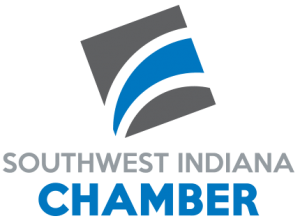Microsoft PowerPoint 2010 Advanced
| Duration: One dayDescription: This ILT Series course, rated 5.0/5.0 in overall quality by ProCert Labs, builds on the skills and concepts taught in PowerPoint 2010: Basic. Students will customize PowerPoint by modifying the Ribbon and changing application settings. They will also apply themes and templates, and they will work with SmartArt graphics and tables. Students will add multimedia content and interactive elements to slides, and they will learn about presentation distribution options including PDF, HTML, and online broadcasts. Finally, students will integrate PowerPoint with Word and Excel. Course manual comes with CertBlaster exam prep software (download). This course will help students prepare for the Microsoft Office Specialist exam for PowerPoint 2010 (exam 77-883). For comprehensive certification training, students should complete the Basic and Advanced courses for PowerPoint 2010. Table Of Contents: Unit 2: Using graphics and multimedia Unit 3: Customizing SmartArt graphics, tables, and charts Unit 4: Action buttons, custom slide shows, and equations Unit 5: Distributing presentations Unit 6: Integrating Microsoft Office files |