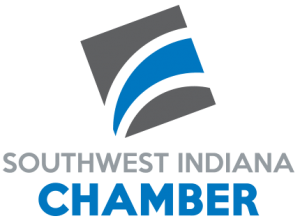Microsoft Project 2010 Basic
Duration: One day
Description: This ILT Series course teaches the basic commands and features of Microsoft Project 2010. Students will learn how to create and modify task lists, establish a project schedule, create calendars, assign resources to tasks, track costs, and work with different views and tables. Students will also apply filters and groups, and sort task and resource data. Finally, they will learn how to resolve resource conflicts.
Table Of Contents:
Unit 1: Getting started
Topic A: Project management concepts
Topic B: The Project window
Topic C: Project files
Topic D: The Help window
Unit 2: Tasks
Topic A: Creating a task list
Topic B: Modifying a task list
Topic C: The Work Breakdown Structure
Unit 3: Task scheduling
Topic A: Task links
Topic B: Task relationships
Topic C: Task options
Unit 4: Resource management
Topic A: The base calendar
Topic B: Resources and calendars
Topic C: Project costs
Unit 5: Views and tables
Topic A: Working with views
Topic B: Working with tables
Unit 6: Filters, groups, and sorting
Topic A: Filters
Topic B: Groups
Topic C: Sorting tasks and resources
Unit 7: Finalizing the task plan
Topic A: Finalizing schedules
Topic B: Handling resource conflicts