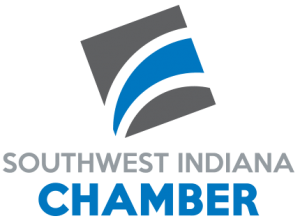Crystal Reports XI Advanced
Days: 1
Prerequisites: Crystal Reports XI: Basic
Unit 1: Selecting data
Topic A: Parameter fields
A-1: Creating a parameter field
A-2: Using wildcards to select data
A-3: Applying an edit mask to a parameter
Topic B: Defining report elements
B-1: Using a pick list in a parameter field
B-2: Modifying a pick list to allow multiple values
B-3: Using a date range
B-4: Creating a cascading parameter
Unit 2: Advanced formulas and functions
Topic A: Running totals
A-1: Creating a running total
A-2: Modifying a running total
A-3: Resetting a running total based on a group
Topic B: Variables
B-1: Declaring and using a variable in a formula
B-2: Using an array variable in a formula
B-3: Using a range variable in a formula
Topic C: Advanced functions
C-1: Creating a formula by using multiple functions
C-2: Using the EvaluateAfter function
Topic D: Constructs
D-1: Using a For construct
D-2: Using a While construct
Unit 3: Charts and maps
Topic A: Working with charts
A-1: Creating a chart
A-2: Modifying a chart
A-3: Creating a funnel chart
Topic B: Creating maps
B-1: Creating a map by using the Map Expert
B-2: Customizing a map
Unit 4: Formatting complex reports
Topic A: The Section Expert
A-1: Modifying section properties
A-2: Adding new sections
A-3: Underlaying a section containing a chart
A-4: Displaying groups on separate pages
A-5: Merging report sections
A-6: Deleting a section
Topic B: Advanced conditional formatting
B-1: Using a formula to change a font conditionally
B-2: Suppressing page numbering on first page only
B-3: Conditionally formatting a section background color
B-4: Using parameters to conditionally format background color
B-5: Creating a conditional format for grouped data
Topic C: Objects
C-1: Adding a hyperlink
C-2: Adding a linked OLE object
Unit 5 : Alerts and subreports
Topic A: Report alerts
A-1: Creating a report alert
A-2: Modifying a report alert
A-3: Deleting a report alert
Topic B: Subreports
B-1: Creating an unlinked subreport
B-2: Creating a linked subreport
B-3: Creating an on-demand subreport
B-4: Creating a caption for an on-demand subreport
Unit 6: Data management features
Topic A: The Business Objects Enterprise Repository
A-1: Adding an item
A-2: Using a repository item in a report
A-3: Modifying an item
A-4: Deleting an item
Topic B: The Workbench
B-1: Creating a new project in the Workbench
Unit 7: Advanced data access techniques
Topic A: ODBC data sources
A-1: Discussing ODBC data sources
A-2: Making ODBC source settings
A-3: Creating a report using an ODBC data source and an Access database
Topic B: SQL and the Database Expert
B-1: Understanding SQL syntax
B-2: Creating a command while creating a report
B-3: Editing a command
B-4: Adding a command to the repository
B-5: Creating a report based on an existing query