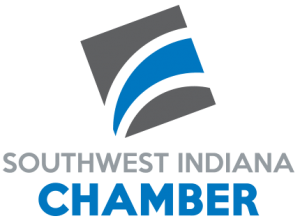Your Mobile Future – AOS
You would have had to have been living under a rock these past couple of years to not know what a “smartphone” is. The sleek and slender hand held devices have sold 100’s of millions units and started a cultural shift in mobile computing. Mankind now has access to literally 5 trillion terabytes of data […]