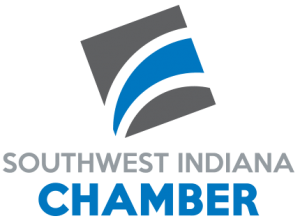Visio 2013 Basic
Duration: One day Description: This ILT Series course teaches the basic functions and features of Visio Professional 2013. Students will learn how to use stencils, scale and resize objects, draw basic shapes and compound lines, and arrange objects. They will also learn how to create diagrams, work with text, apply formatting, work with background pages, […]